Adding support for DataStax Enterprise Graph in less than a month!
Less than a month ago we announced the support for DataStax Enterprise (DSE) Graph. Today we can show you a sneak preview of how to manage DSE Graph content using the standard Graphileon NodeFormView and RelationFormView functions. Next on our roadmap is to integrate DSE Graph support for our so-called NeighboursView, which will allow users to explore a DataStax Enterprise graph by adding neighbouring nodes to the visualisation in a controlled way.
The Application is a Graph
The DSE Graph integration relies on the Gremlin graph query language. In this first release, Graphileon allows users to manage the business data in their DSE environments. Subsequent releases will include our “The Application is a Graph” methodology, which will allow for the configuration of dashboards, application-modules or full applications in DSE Graph, by creating graphs of functions (vertices) that are connected using triggers (edges).
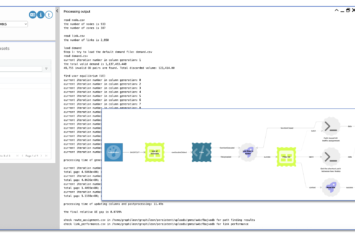

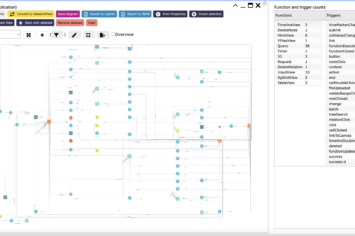
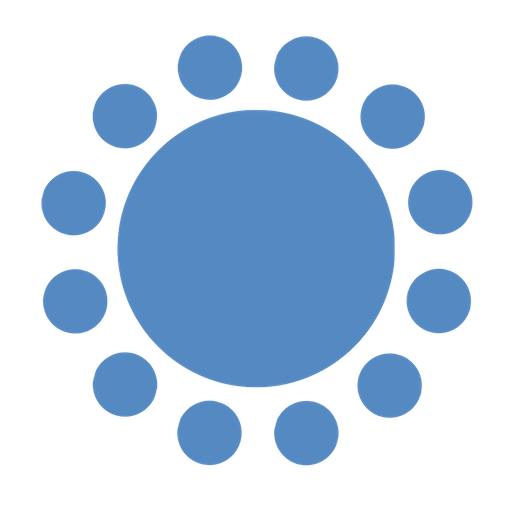 Cloud (Beta)
Cloud (Beta)