|
|
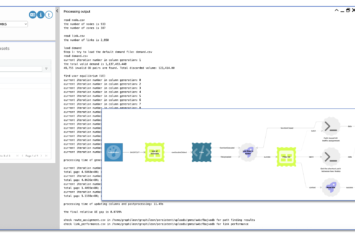
Discover how Graphileon's new ShellExecute function empowers users to run external scripts, like Python-based Path4GMNS, directly within graph applications. This integration facilitates advanced transportation modeling, including shortest path calculations and dynamic traffic assignments, all within Graphileon's interactive dashboards.

Beyond Dots on a Map: Visualising Real-World Networks with Graphileon and Neo4j In today’s interconnected world, projects don’t exist in isolation. They are embedded in ecosystems of partnerships, thematic priorities, and overlapping objectives — each connection offering new insight and complexity. Yet when organisations try to visualise these real-world networks, especially on a map, they … Continued
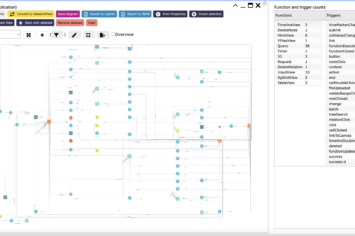
The European Union has recently introduced new regulations aimed at preventing the misuse of the financial system for money laundering and terrorist financing (Read More). A crucial part of these updates focuses on identifying Ultimate Beneficial Owners (UBOs) and entities requiring thorough investigations. In collaboration with a key legal sector client, we’ve successfully implemented the … Continued
The easiest way to get to know Graphileon is to spin up the Personal Edition in the Graphileon Cloud. It comes with two graph stores installed and access to the App Library with examples and apps. You can also download and install Graphileon Personal Edition to run it on your desktop. Either way, you will be able to build graphy applications an browse your graph stores in a way you never did before.
Download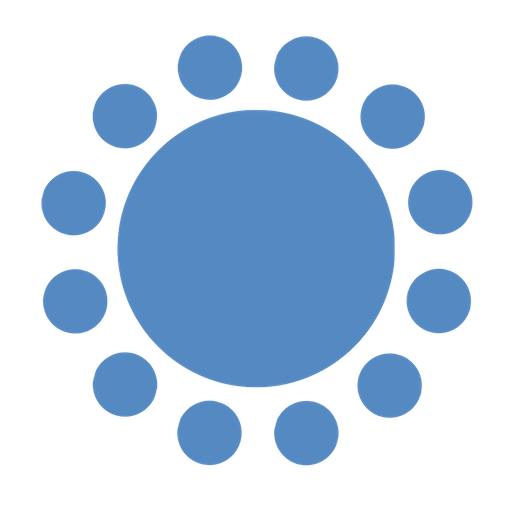 Cloud (Beta)
Cloud (Beta)
