What to do when you exceed the limits of your Graphileon edition? [REDUNDANT?]
[THIS TEXT SEEMS REDUNDANT WITH : https://graphileon.com/license-limit-exceeded/]
You have exceeded one or more limits of your Graphileon edition
You have been prompted with a message similar to the one below.
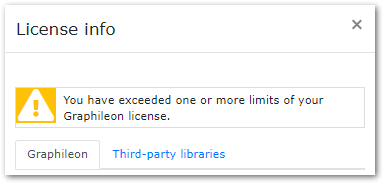
The License info dialog shows the applicable limits of your edition as well as the counts for your current configuration.
What does this mean?
This means that you have more users (label :IA_User) or dashboards (label :IA_Dashboard) or connected stores than allowed by the edition you are using.
As long as this situation persists the dialog will pop up at regular intervals.
You can check your edition status at any time by clicking the Check License button under your username on the left of your screen.
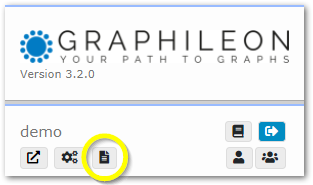
Note that the edition check only considers users and dashboards in the application store. Graphileon does not pose any limits to the number of data nodes that you can use with our application.
How to remove excess items?
Stores or users
If the excess concerns stores or users you can easily remove stores or users from the Graphileon configuration/settings page. For users this translates in the corresponding user nodes being deleted from the application store.
Dashboards
Dashboard nodes can be retrieved inside Graphileon using the following Cypher query on the application store with output to a NetworkView:
MATCH (n:IA_Dashboard) RETURN n
From the NetworkView you can delete dashboard nodes in order to remove the excess.
Some words of caution though:
- Do not delete the default dashboard node ( with label :IA_Dashboard, and name “Default”) as this will break the Graphileon configuration.
Upgrading to an edition that allows for more Dashboards, Users or Stores.
If you do not want to remove dashboards, users or stores, you can switch to one of the other editions that are available. In many cases, a license that allows for more dashboards, users or stores also supports more functions.