Since we started in 2014, our mission has been to make graph technology accessible to a wide audience. Now, Graphileon’s versatility makes it the number one add-on to a wide range of graph databases. Whether you want to build complex logic, just want to browse the graph or build your own graph-based web-service, Graphileon offers enormous value at a reasonable price. The videos below illustrate why Graphileon is the most versatile graph platform out there. When you like them, contact us for a personal demo or a conversation on your specific use case.
Visualize project logic
https://youtu.be/yI-E51L6VBE
From our own experience with development projects, we know that positive social impact is rarely achieved by a single project. In most cases, it involves many projects, which are funded and executed by different agencies. Using graph technology to map the intervention logic, it is easier to keep track of how projects are related. This is crucial to create synergy and alignment and to achieve Social Development Goals more easily. This demo is built using a generic, schema-based configuration of Graphileon. If you want to know more, please contact us to see how your use cases can be supported by just creating another schema.
Manage access to functions and data by connecting permission nodes
https://youtu.be/HsTTjpc9xks
Another example of Graphileon’s versatile approach. Soon, you will be able to control the execution of Graphileon functions (queries, I/O functions and views) in different ways. You can, for instance:
- connect functions to teams and users,
- add expressions that can contain parameters
- use the dynamic check on specific patterns.
These mechanisms are also applicable to data, giving you have full control over the data that is returned by the queries you write. With this new feature, you have everything you need to control access, without writing a single line of code!
Style property evaluation using node and relationship properties
https://youtu.be/cC6UBn47DS0
You can set node and relationship styles using formulas that contain property values. For instance, use an amount property that determines the size of a node, or a weight property that determines the colour of a relationship. This means that you need fewer selectors while adding more information to the visualisation.
In addition, styles can be set to be personal or global.
Manage translation strings to create dashboards in different languages
https://youtu.be/Ulent39t8jc
The Translation function allows users to rapidly edit language strings that are used in the Graphileon core and dashboards. As a result, all Graphileon views support language settings, as well as automatic switching between right-to-left and left-to-right modes.
Manage Bills Of Material
This video illustrates the visualization of a bill of materials. Besides that, it shows how to visualize the history of modifications. The Graphileon dashboard in this demo also allows you to compare versions.
Analyze (water) networks
https://www.youtube.com/
With Graphileon, it is easy to build an application to analyse the topology of a network. For instance, a water network, in which you want to identify which shutters to close in case of contamination. The same approach can be used to visualize the vulnerable connections in a network of IT systems or important persons in a social network.
Build flow-chart models
https://www.youtube.com/watch?
Creating a flow-chart builder to design processes is easy. Since everything we build in Graphileon is very dynamic, it even can check business rules that you have defined in Cypher statements. This video also illustrates advanced functionality, like rewinding a process to a previous stage.
Scenario analysis
https://www.youtube.com/watch?
With Graphileon, you can test different scenarios in a multi-user environment. This demo illustrates how to use parameters from the NetworkView in the Cypher query that executes in the backend.
A Quick tour of Graphileon Personal Edition
https://www.youtube.com/
Out of the box, Graphileon comes with a lot of functionality. You can, for instance, edit your graph without writing a single line of code, or inspect different sub-graphs at the same time. If this is what you need, go here to get your own copy.
Graphileon is an app
https://www.youtube.com/watch?
Graphileon is the most versatile graph platform. This is where it started.
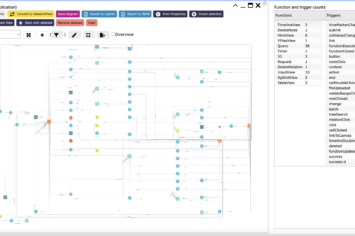
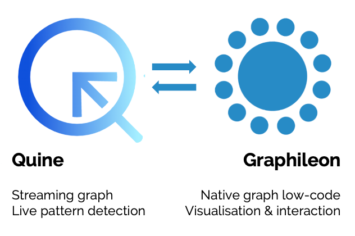
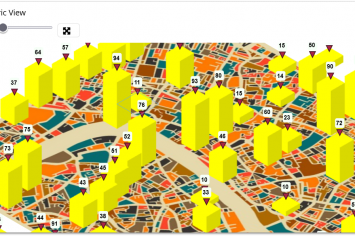
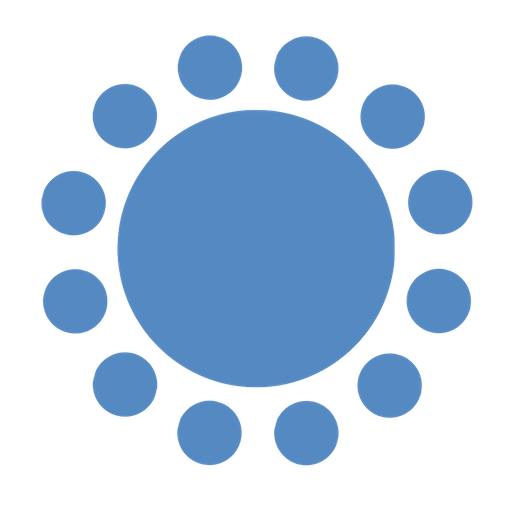 Cloud (Beta)
Cloud (Beta)